|
|
Búsqueda de productos

|

| Productos |  |
Donde comprar |  |
Solicitar una oferta |  |
Sobre Nosotros |  |
Prensa y Medios |  |
Descargas |  |
Especificaciones técnicas |  |
Contáctenos |
ONLINE FRAUD ALERT/PREVENTION
Phishing attempts have been detected in emails received by our employees, partners, customers and suppliers. “Phishing Emails” are normally presented through impersonation of our personnel or our company and brands.
We take information security very seriously and ask that you also be vigilant to prevent fraudulent attempts to misappropriate information and money.
Generally speaking, “Phishing” refers to a fraudulent attempt by a scammer to get personal information from someone, it is usually perpetrated by email and the objective is normally to trick someone into sharing information or giving them money by providing alternative payment instructions.
Naturally this attempt can easily be prevented by making sure that all information is verified with us directly through our official communication means and this is why we ask that all our customers and partners worldwide be vigilant.
How can a “Phishing” attempt be averted? Here-below is an example of a fraud attempt by email indicating different payment information for one of our companies. Wording and approach may of course vary.
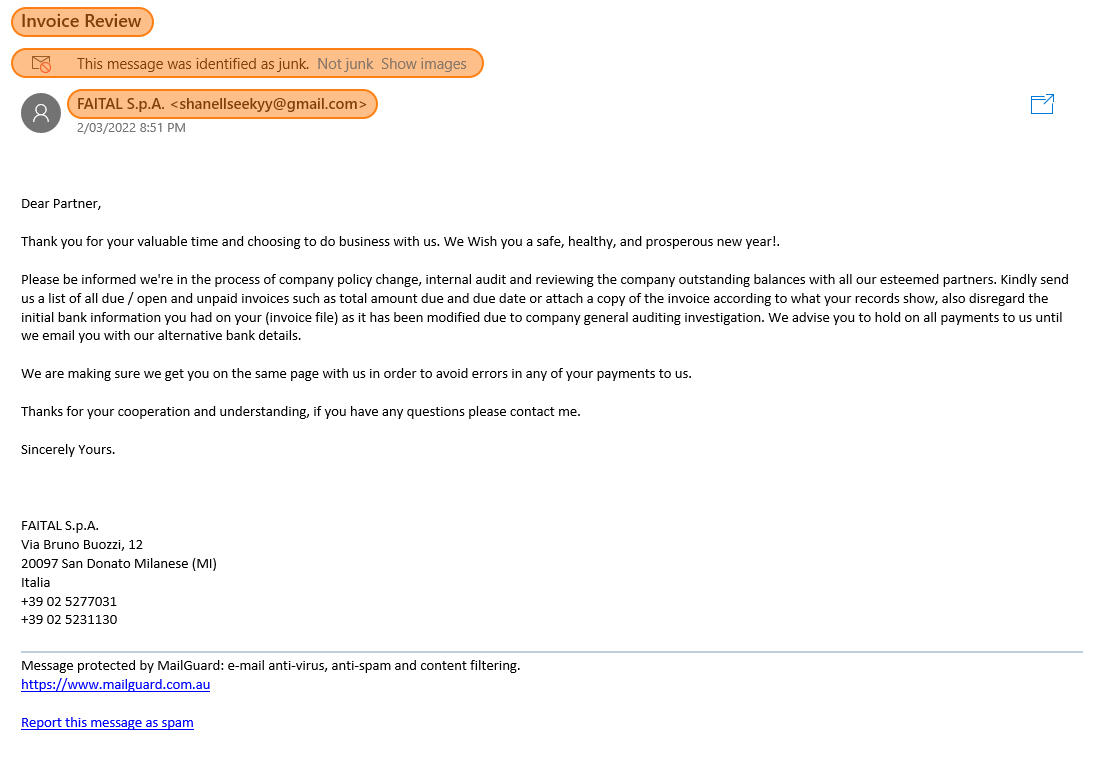
We take information security very seriously and ask that you also be vigilant to prevent fraudulent attempts to misappropriate information and money.
Generally speaking, “Phishing” refers to a fraudulent attempt by a scammer to get personal information from someone, it is usually perpetrated by email and the objective is normally to trick someone into sharing information or giving them money by providing alternative payment instructions.
Naturally this attempt can easily be prevented by making sure that all information is verified with us directly through our official communication means and this is why we ask that all our customers and partners worldwide be vigilant.
How can a “Phishing” attempt be averted? Here-below is an example of a fraud attempt by email indicating different payment information for one of our companies. Wording and approach may of course vary.
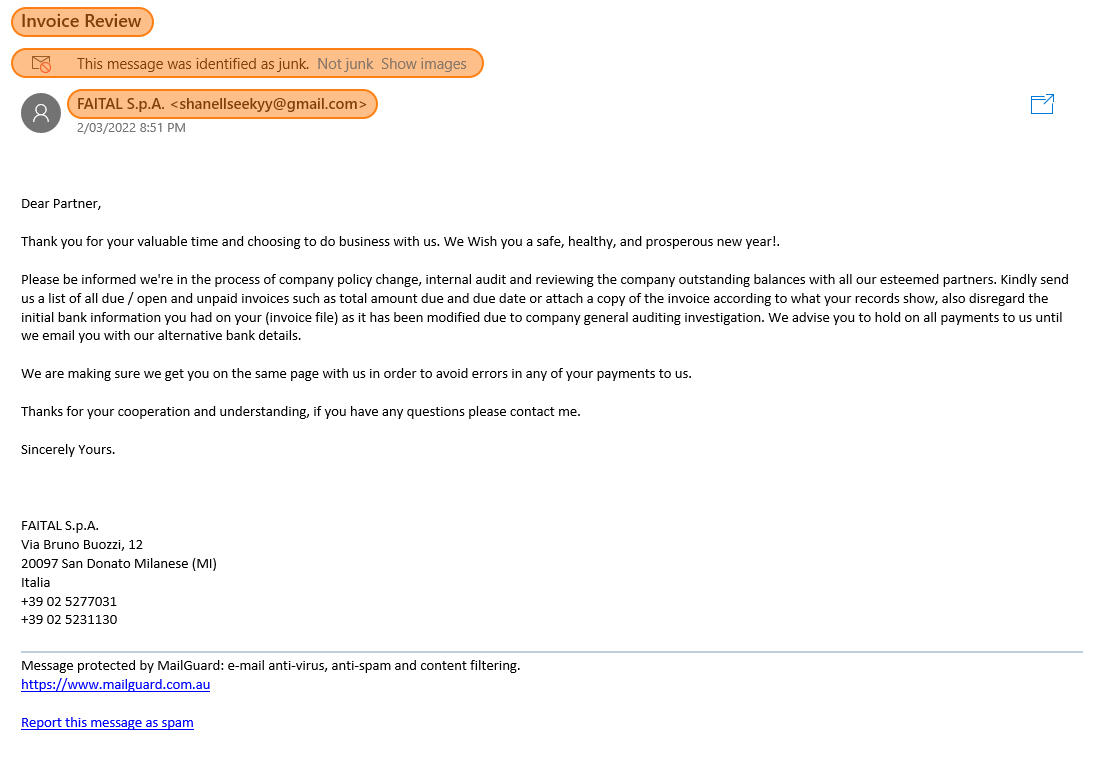
- Always check the subject of the message
This is another important detail that must be considered. It could be helpful adding our domain name in the list of your trusted contacts to avoid that Faital messages to you are identified as “junk” by your server. - Make sure the message was NOT already marked as "junk” or “undesired message” by your email provider.
In most cases scammers are not aware of details like reference numbers of invoices or purchase orders (unless they gained access to AN email account in a hacking activity). These messages usually have a generic subject, this is the first sign which indicates you are reading a suspicious email. - Check very carefully sender's information.
As you can see in the example above, the sender name could lead you to think you're communicating directly with Faital S.p.A., but checking the email address it becomes very clear that you are not receiving a message from our organization. To be sure the message comes from Faital, check the domain name (the text after the @ sign). It must be @faital.com, @faitalpro.com (NO OTHER domains are used for FaitalPRO related communications). Check it very carefully and verify there are no spelling errors (for example “@fiatal.com” instead of “@faital.com”). We never use generic email accounts like Gmail, Hotmail or similar. - Do not open attachments.
Often these messages come with an attachment. If the above conditions are indeed present in the communication received or if you have any doubts, do not open the attachment until you're sure and you have verified with us that the communication is indeed legitimate and from Faital S.p.A.





